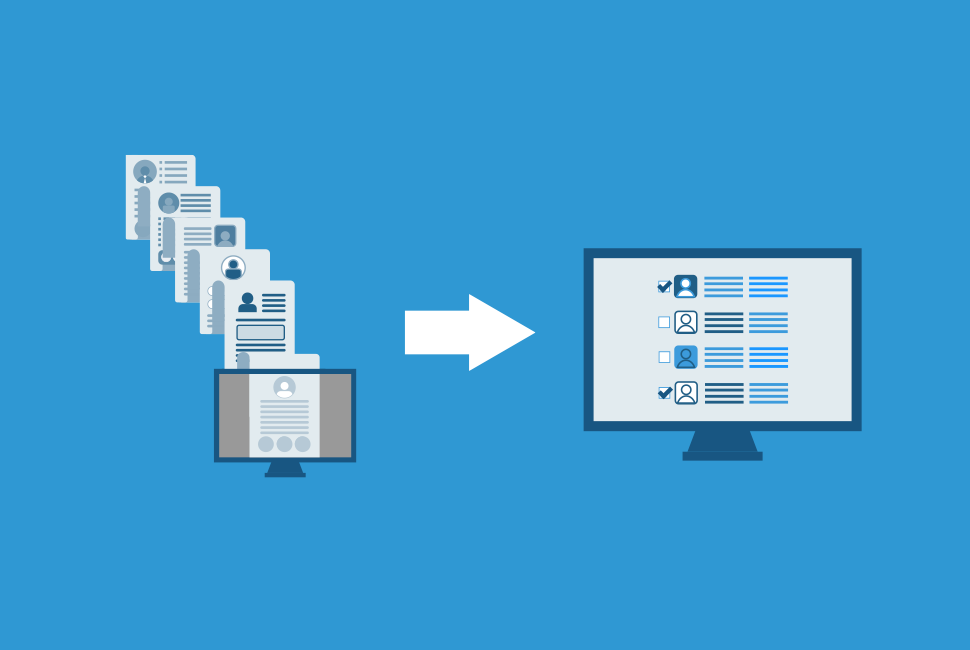In the competitive job market, landing an interview often begins with making a good first impression. And in today’s digital hiring landscape, that first impression often involves clearing a significant hurdle—Applicant Tracking Systems (ATS). These software gatekeepers help employers manage the hundreds—sometimes thousands—of applications received for a single job listing. But what does it take to ensure your resume doesn’t get lost in the digital shuffle? The answer lies in creating an ATS-friendly resume.
What Is an ATS and Why Do You Need an ATS-Friendly Resume?
An Applicant Tracking System (ATS) is a software application that manages and automates the recruitment process, from collecting and sorting resumes to candidate communication and analytics. ATS parses resumes and ranks them based on how well they match the job description. But here’s the kicker—ATS can be quite picky. They favor resumes that are specifically formatted to match their algorithms and hunt for key terms.
The Science Behind ATS Compatibility
ATS systems are essentially databases with a set of rules or algorithms designed to evaluate each resume’s relevancy to the job opening. This means your resume’s fate can be decided before a human ever lays eyes on it. ATS focuses on key metrics, like:
• Use of specific keywords
• Formatting (e.g., headers, bullets, dates)
• Font and document structure
• Effective use of white space
To improve your chances of getting through, it’s crucial to fine-tune these elements.
Structuring Your Resume for ATS Success
A well-structured resume is not only visually appealing but also designed to be read by machines. Here’s how to structure it for maximum ATS compatibility:
Choose the Right Keywords
Start by carefully reading the job description and identifying the keywords and phrases that the employer values. These might include specific skills, job titles, or required qualifications. Incorporate these naturally throughout your resume, particularly in the skills and experience sections.
Formatting Finesse
Simplicity is your friend when it comes to formatting your ATS-friendly resume. Avoid complex design elements like graphics, tables, and images, which can confuse the software. Instead, use standard fonts and stick to a conventional layout.
Clear Section Headings
Organize your content with clear section headings such as ‘Work Experience,’ ‘Education,’ and ‘Skills’. Use a consistent style, font, and size for these headings to ensure that the ATS can categorize your information effectively.
Bullet Points Beat A Dense Paragraph
Use bullet points to highlight your accomplishments and responsibilities at each job. This makes it easier for the ATS to identify and assess the information. Be sure to start each bullet with a powerful action verb.
Standardize Your Text
When saving your resume, use a straightforward file format, typically a .doc or .pdf file. Complicated file types can cause ATS to misread or reject your resume.
Optimize for Simplicity
Stay away from headers and footers, as well as any symbols or special characters. A plain resume is more likely to pass through ATS unscathed.
The Human Touch
While optimizing for ATS is critical, it’s also essential to remember that a human might read your resume after it clears the digital filter. This means that your resume should be both ATS-friendly and human-friendly.
Customize for Each Application
Tailor your resume for every job you apply for. This isn’t a matter of changing the content completely, but rather emphasizing different experiences or skills based on the specific requirements of the role.
Proofread and Review
Mistakes are easy to make but costly in a resume. Errors can be flagged by an ATS or turn off a human reader. Proofread your resume meticulously and have at least one other person review it.
Tell Your Story
A resume is a snapshot of your career but should also tell a coherent story about your professional development. Make sure the narrative you’re crafting aligns with the job you’re applying for.
Remember, an ATS friendly resume is just one step in the application process, but it’s a vitally important one. With these tips, you’re well on your way to navigating the digital landscape and advancing to the next stage of the hiring process. Good luck out there!
The ABCs of an ATS-Friendly Resume