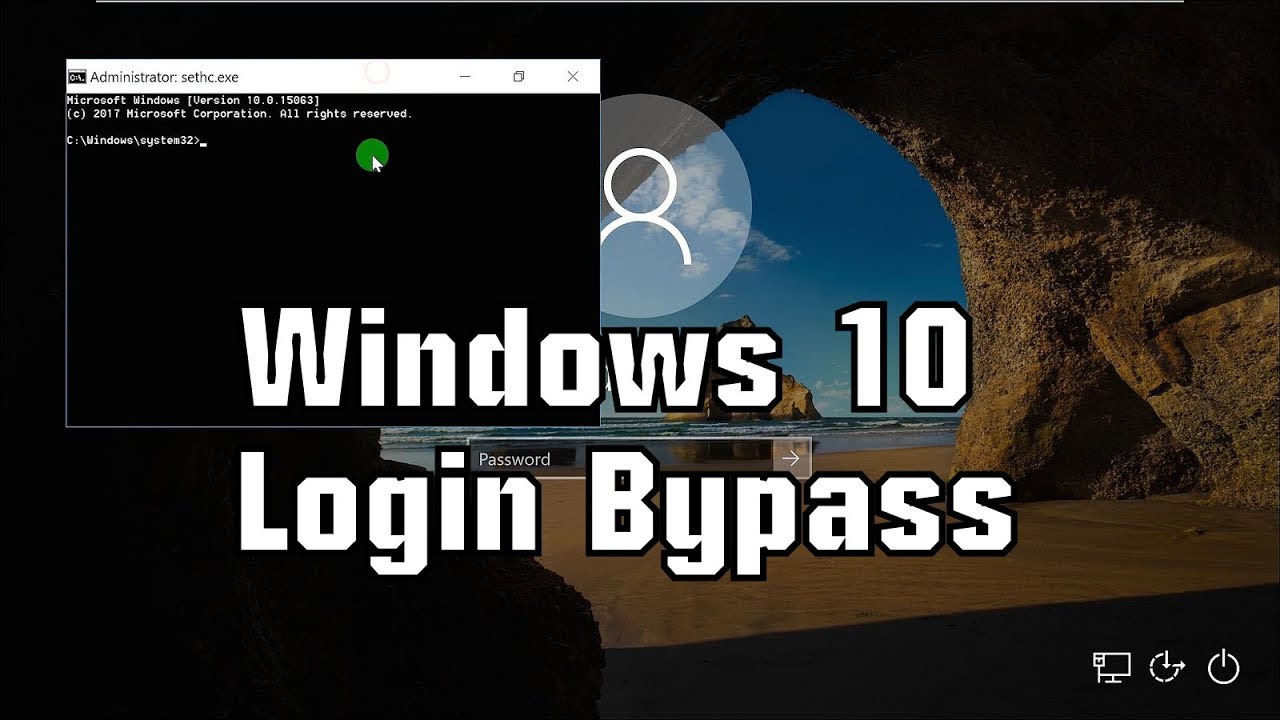Windows 10 will be the most up-to-date platform from Microsoft, and it includes various functions created to increase the user practical experience. Just about the most popular features is the login display, which helps prevent unauthorized access to your computer or notebook. Even though this attribute might be valuable, occasionally you may want to bypass it and entry your laptop or computer and never have to enter in a security password. Regardless of whether you may have overlooked your private data or would rather eliminate the login display, there are numerous approaches to uncover Windows 10 and bypass the login screen. Within this blog post, we shall explore the many methods utilized to achieve this project.
Approach 1: Intelligent Login
The easiest way to bypass the login display screen in Windows 10 is by using the automated Login attribute. This characteristic allows you to log on instantly to your consumer profile while not having to key in a security password. To allow this characteristic, push the Windows crucial + R to start the Operate box and kind “netplwiz.” Choose the customer account you want to log on automatically and uncheck the box which says “End users must key in a person name and password to make use of this pc.” Click Utilize and enter your private data to confirm. Restart your laptop or computer, and you will now have the capacity to bypass the login display.
Technique 2: Harmless Setting
An additional way to bypass the login monitor in Windows 10 is by using Safe Method. This procedure can be valuable in case you have lost your pass word or have trouble accessing your consumer accounts. To get into Risk-free Method, shut down your personal computer, then change it back on and hit the F8 important repeatedly before the Innovative Boot Possibilities monitor shows up. Pick Secure Method and wait for your personal computer to boot up. In Harmless Function, you will be able to access your consumer accounts without resorting to a security password.
Strategy 3: Demand Timely
In case you are more comfortable with utilizing Command Timely, it can be used to bypass the login display in Windows 10. To accomplish this, push the Shift essential and click the energy key about the login display. Just click Restart while keeping on the Move important. This may require for the Innovative Start-up Possibilities screen. Pick Diagnose, then Superior Choices, then Demand Fast. In Order Timely, kind “net user manager /active:indeed” and hit Get into. Reactivate your computer, and you ought to visit a new user accounts known as “Manager.” You can use this profile to gain access to your laptop or computer without resorting to a password.
Approach 4: Registry Editor
Lastly, you may use the Computer registry Editor to bypass the login screen in Windows 10. This technique could be dangerous, as adjusting the registry incorrectly could cause critical difficulties with your personal computer. To access Windows registry Editor, hit the Windows essential + R to open the Run package and kind “regedit.” Get around to HKEY_Nearby_MACHINESOFTWAREMicrosoftWindows NTCurrentVersionWinlogon. Find the DefaultUserName and DefaultPassword entries and remove them. Produce a new entrance called “AutoAdminLogon” and set up its importance to “1.” Reactivate your pc, and you should be able to bypass the login display screen.
To put it briefly:
There are various approaches to bypass windows 10 login screen in Windows 10, every having its pros and cons. The Automatic Login strategy is the easiest to use, although Safe Function is helpful in case you have dropped your password or have problems accessing your consumer bank account. The Order Fast and Registry Editor approaches tend to be more sophisticated but provide higher power over your computer’s options. Whatever strategy you decide on, make sure to apply it carefully and responsibly. Understand that disabling the login monitor can make your personal computer a lot more vulnerable to not authorized access, so utilize this function only if you are at ease with the potential risks included. Following these actions, you can open Windows 10 and bypass the login monitor with ease.